What do Family Connect emails look like?
We understand that any form of online banking can be daunting or even scary to use for the first time.
This is why we have tried to make Family Connect as reassuringly simple as possible. Therefore, we don’t send you any unnecessary communication and we give you the control of how often you hear from us.
Family Connect Email Example
This is an example of an email alert using the Hope Macy Test Bank.
In this case, email alerts are set up to arrive weekly on a Tuesday. The Test Bank had 4 transactions since the week before.
To see the transactions, we select the orange ‘View the transactions >’ button.
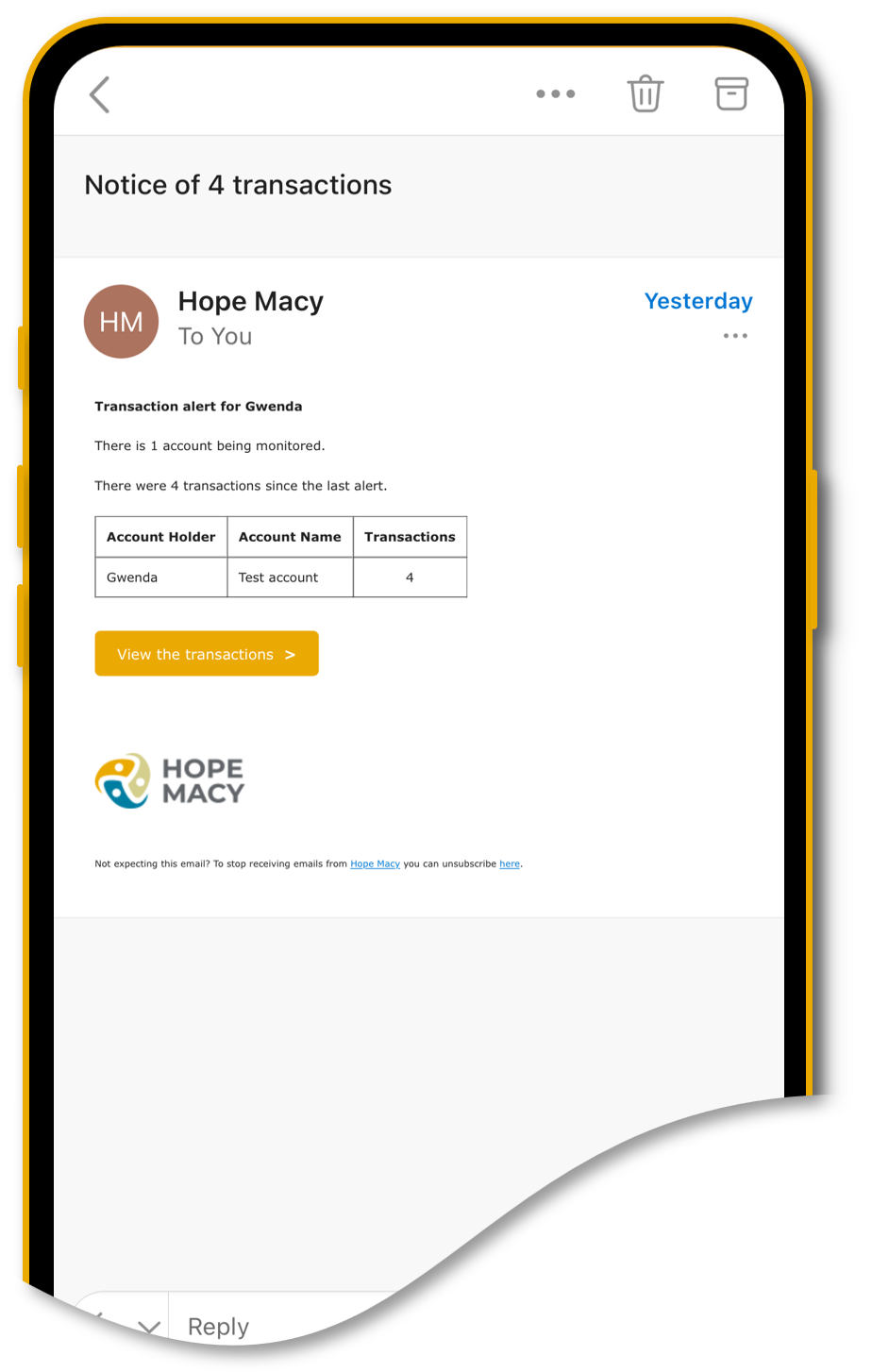
Once the orange ‘View the transactions >’ button is selected, the web browser will open and show the transactions summarised in the email.
If you have used the device you registered with then you won’t need to log in. This makes it quick and easy to see the new activity at a glance.
You can then log in to Family Connect from this page to view more.
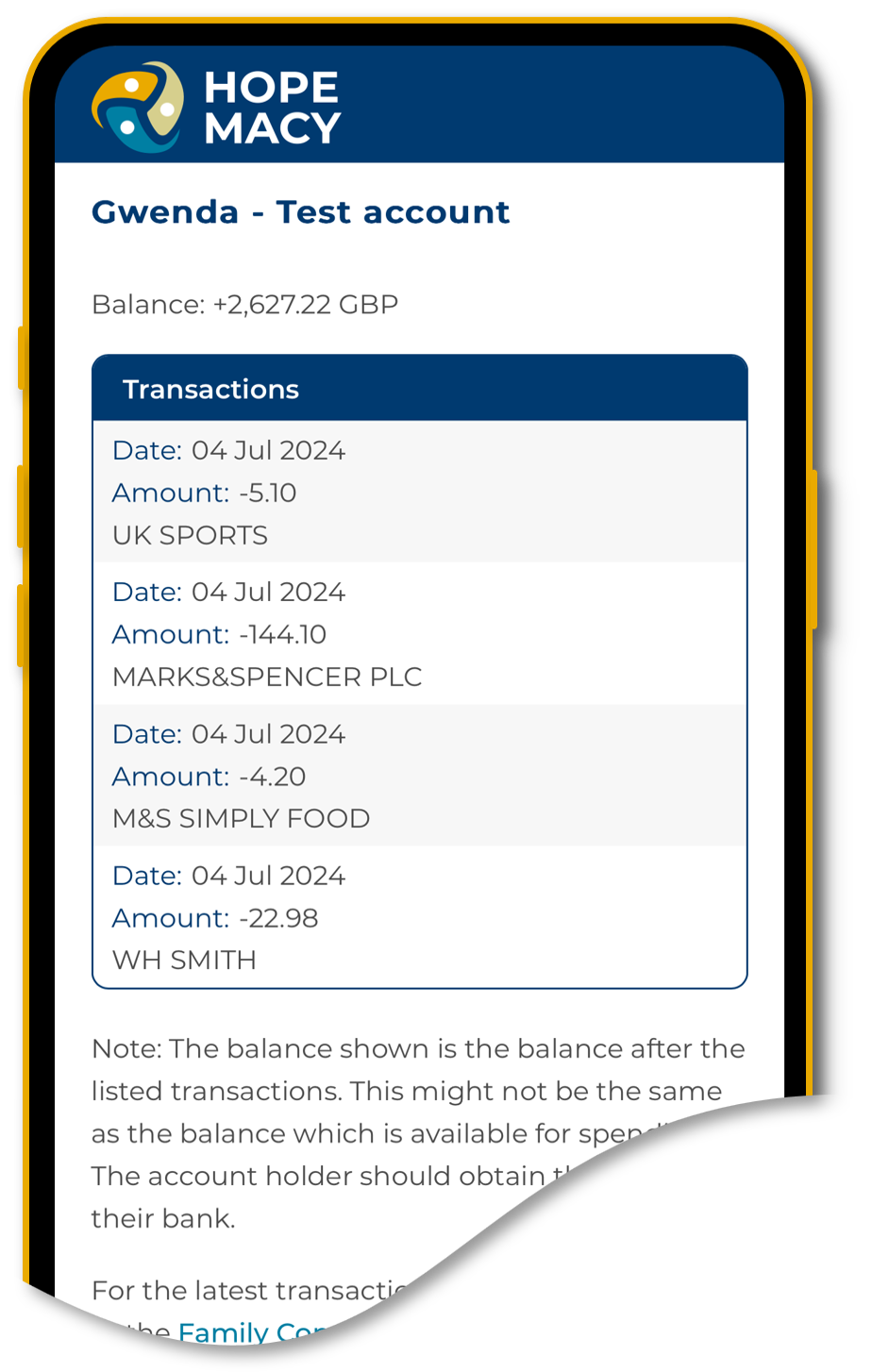

Emails will
- Come from an email address ending @hopemacy.com
- Contain the Hope Macy logo

Emails won’t
- Ask for sensitive information such as bank details or passwords
- Disclose personal information about Account Holders or Trusted People
Found this reassuring?
Now you are ready to set up your own Family Connect account, get started today!