How to invite a Trusted Person to support you
You’ll need to link your bank account before you can invite someone to support you. Then, there are two ways you can invite your Trusted Person:
QR code
The simplest is to use a QR code which you can generate. This displays a unique code that is valid for one hour.
Once your Trusted Person has scanned it using their own mobile phone camera, they will be able to link to you using their Family Connect account, or, if they haven’t yet registered, they will be prompted to do so.
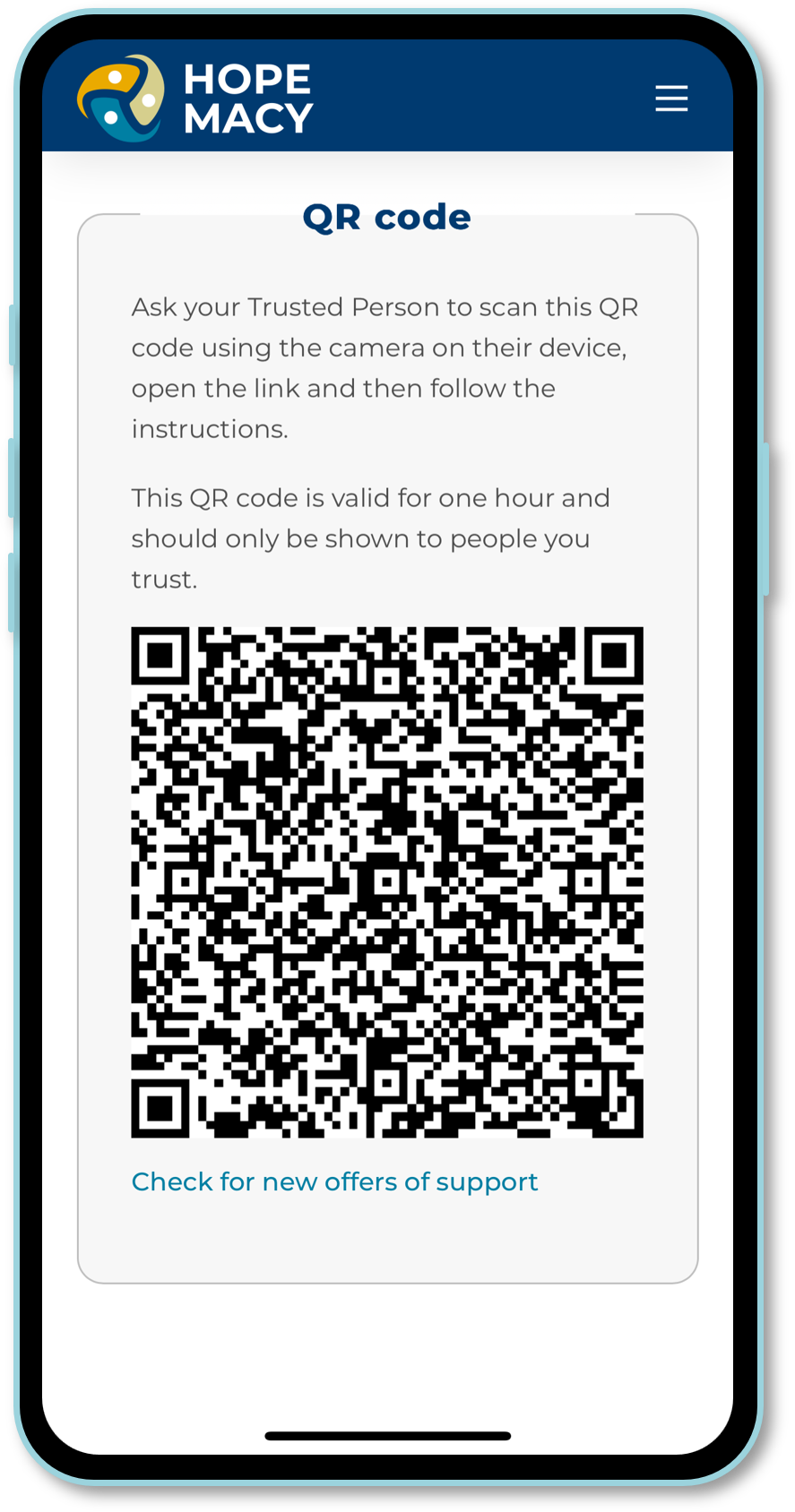
Email invite
The other way is to send your Trusted Person an email request, this is the best option if you are not physically with each other.
It’s important that you both know the exact email address and phone number of each other before you start.
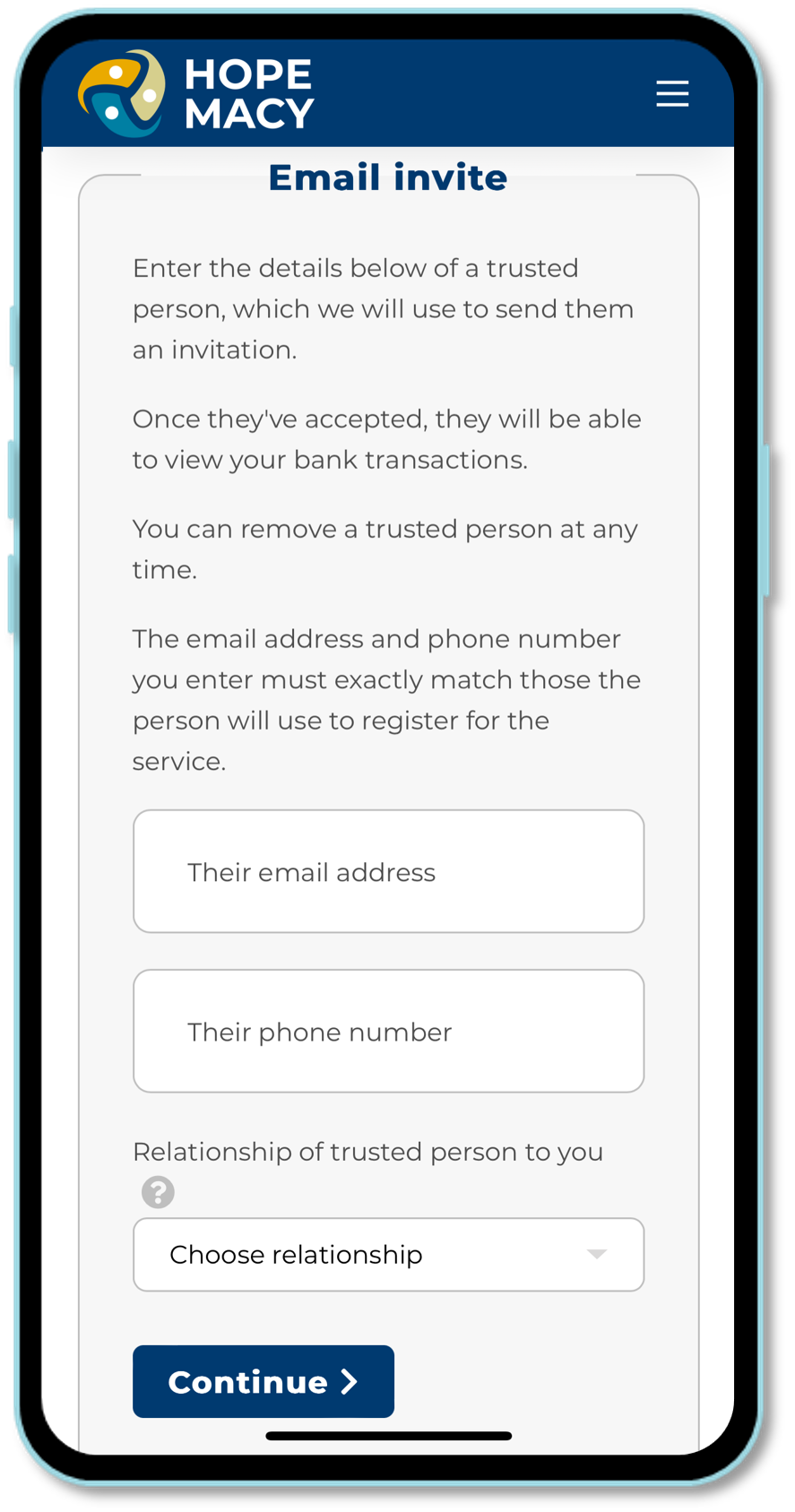
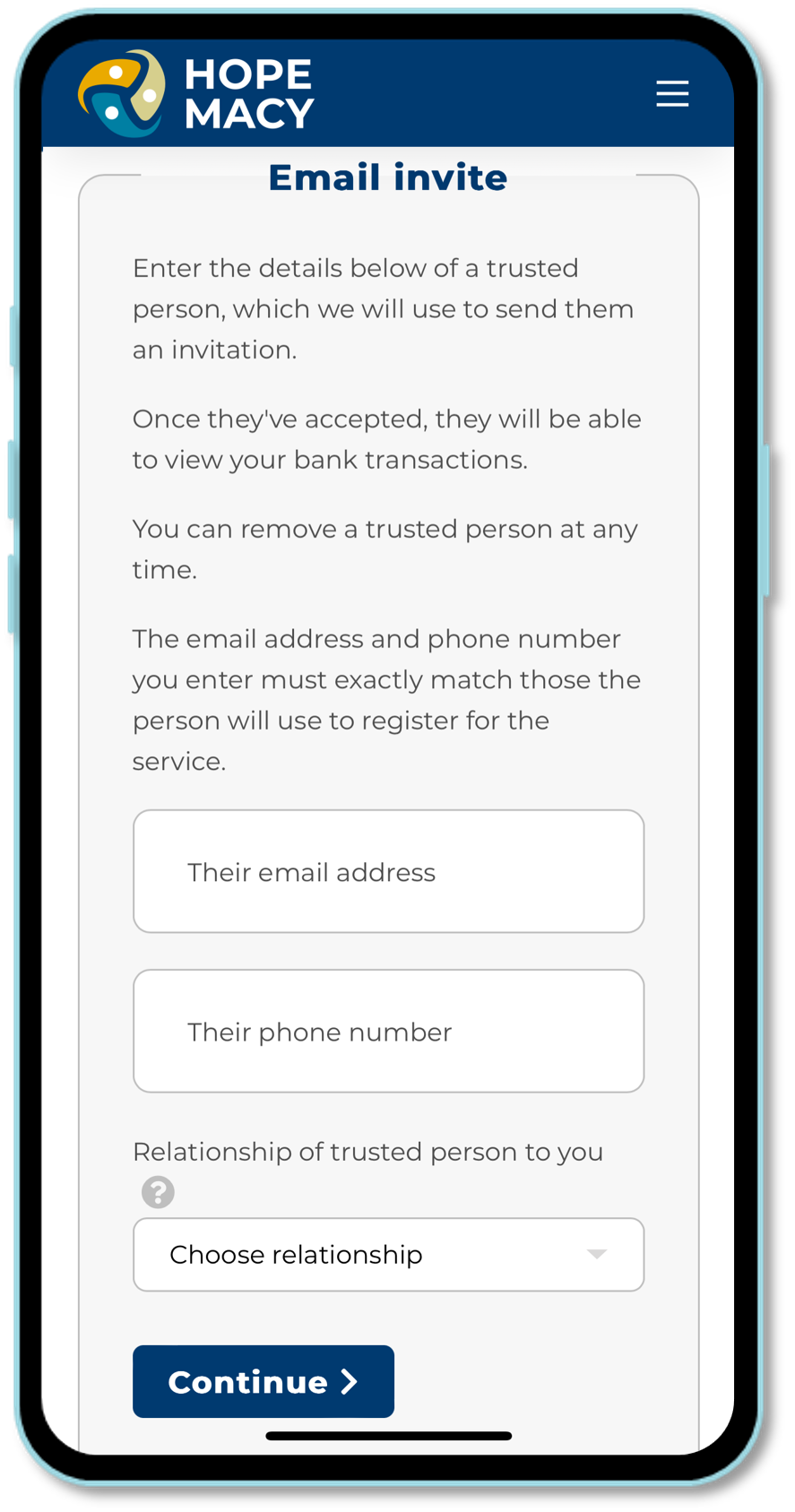
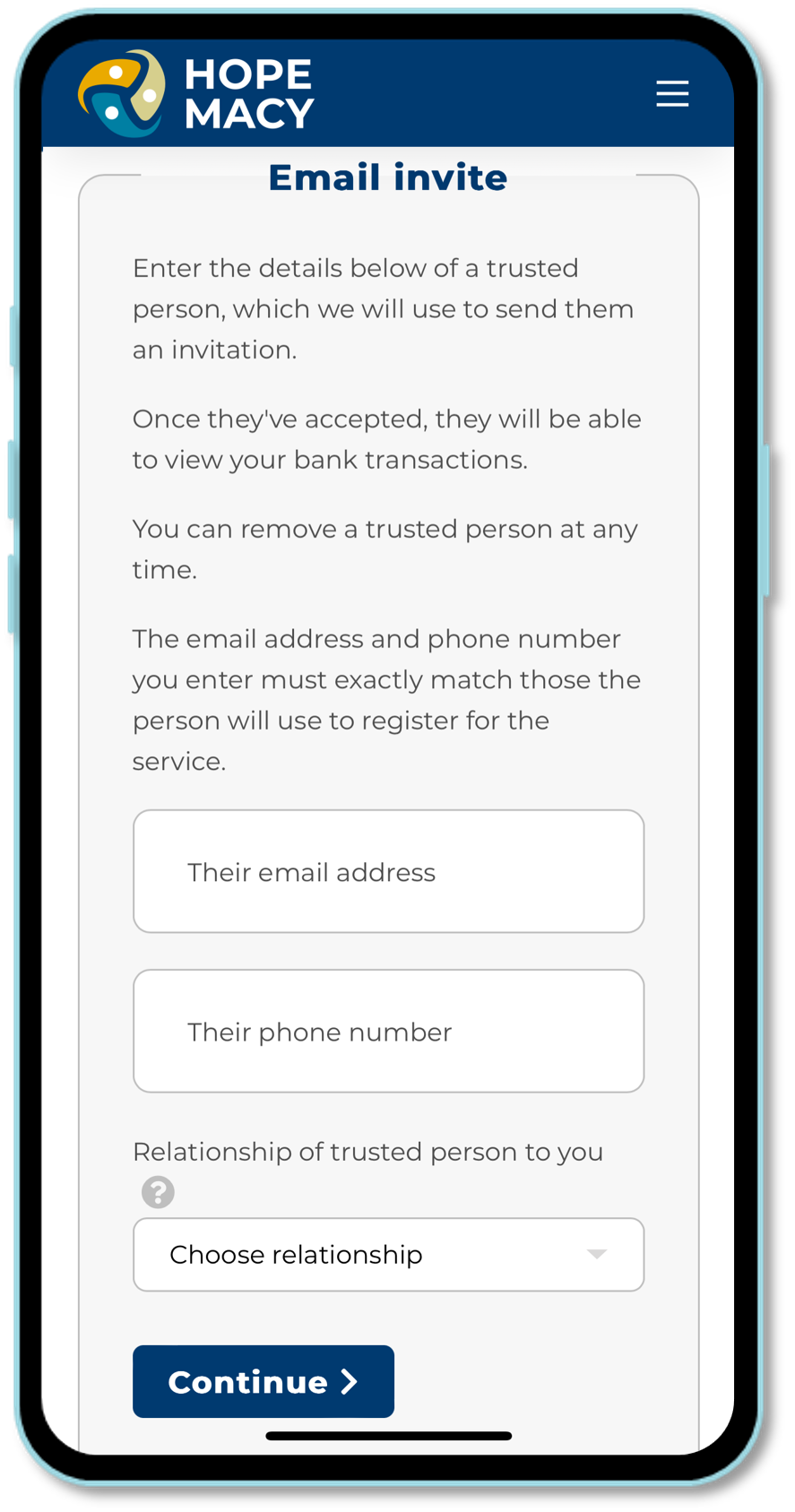
QR code
The simplest is to use a QR code which you can generate. This displays a unique code that is valid for one hour.
Once your Trusted Person has scanned it using their own mobile phone camera, they will be able to link to you using their Family Connect account, or, if they haven’t yet registered, they will be prompted to do so.
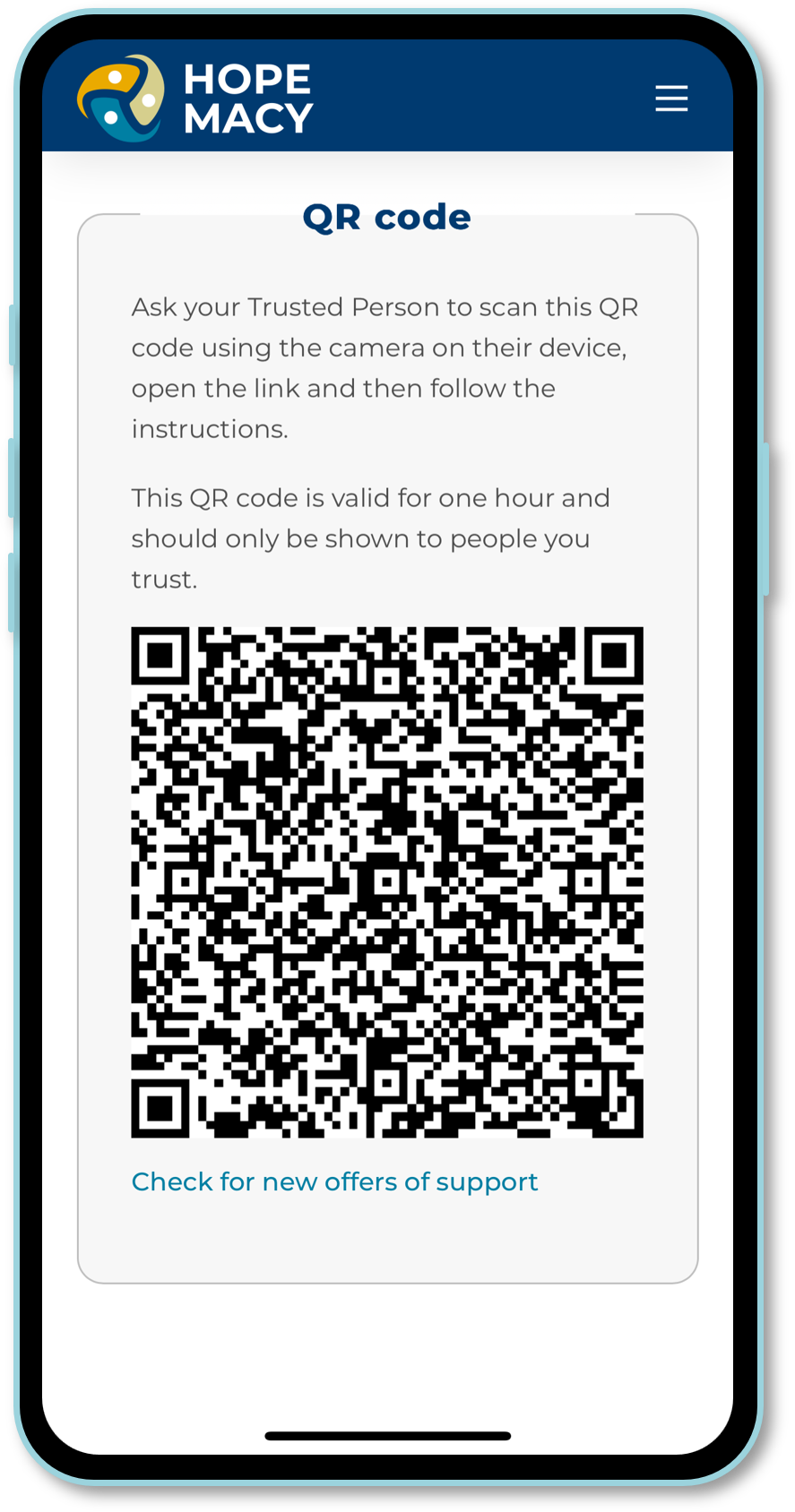
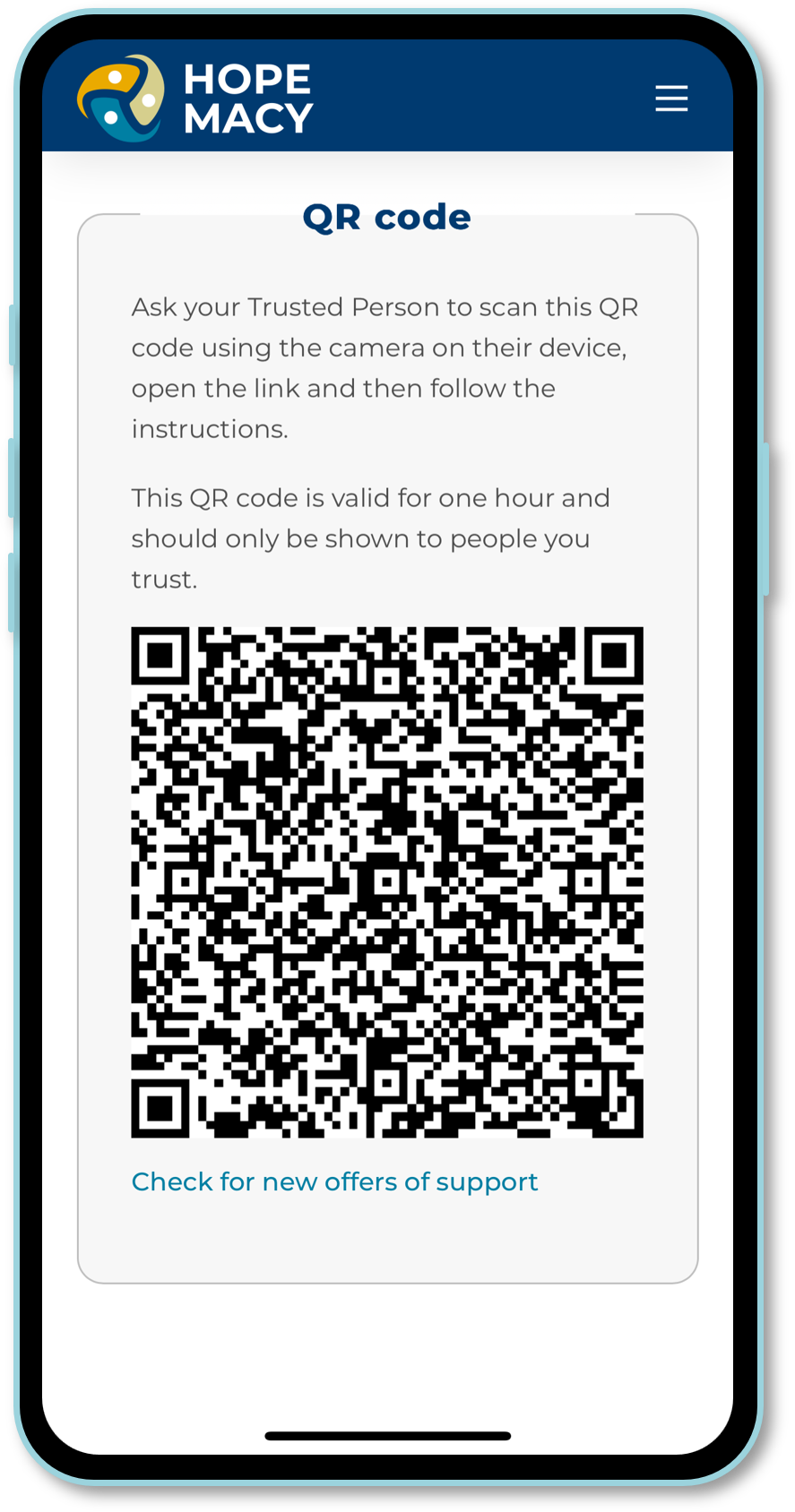
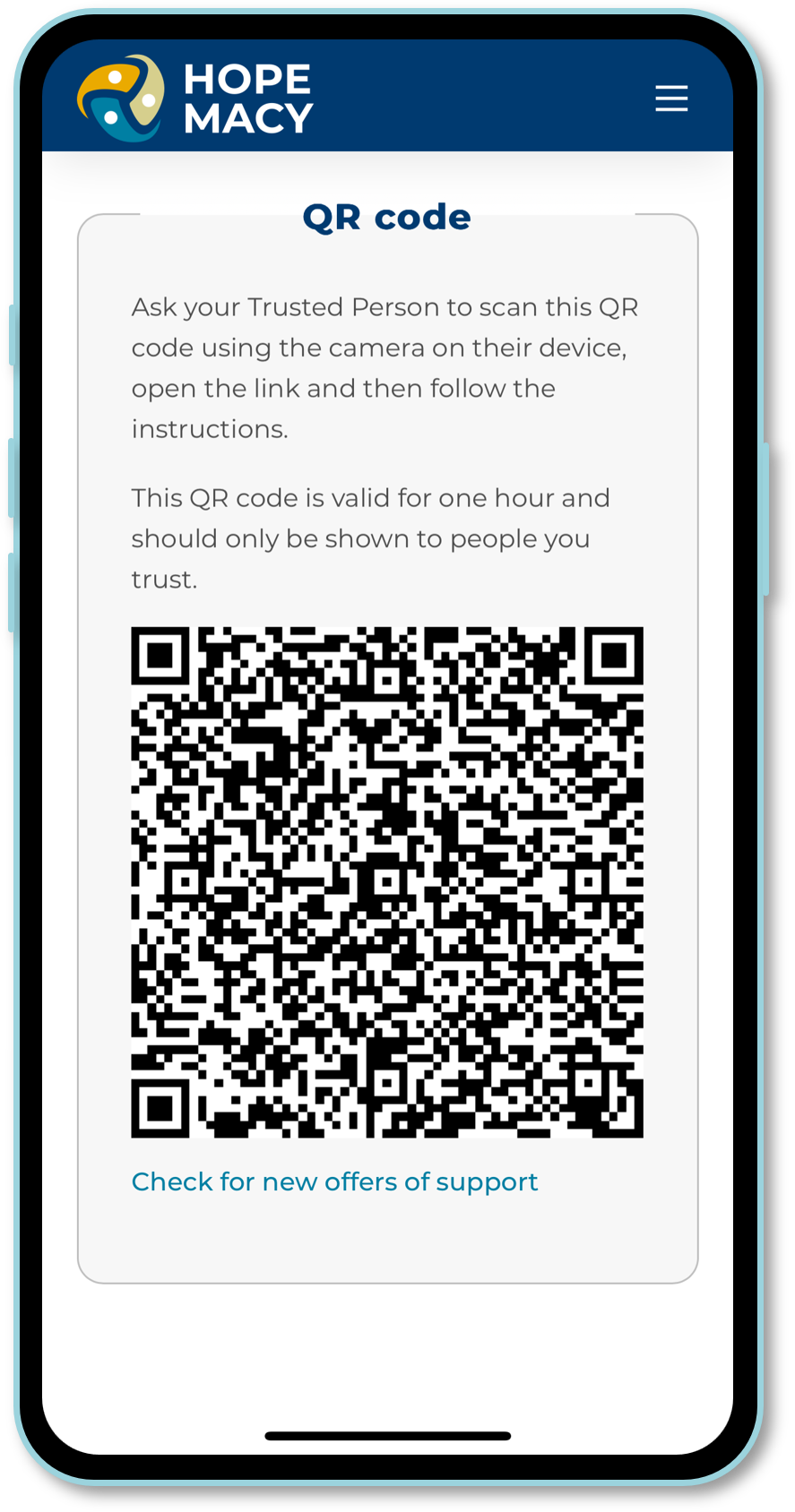
Email invite
The other way is to send your Trusted Person an email request, this is the best option if you are not physically with each other.
It’s important that you both know the exact email address and phone number of each other before you start.
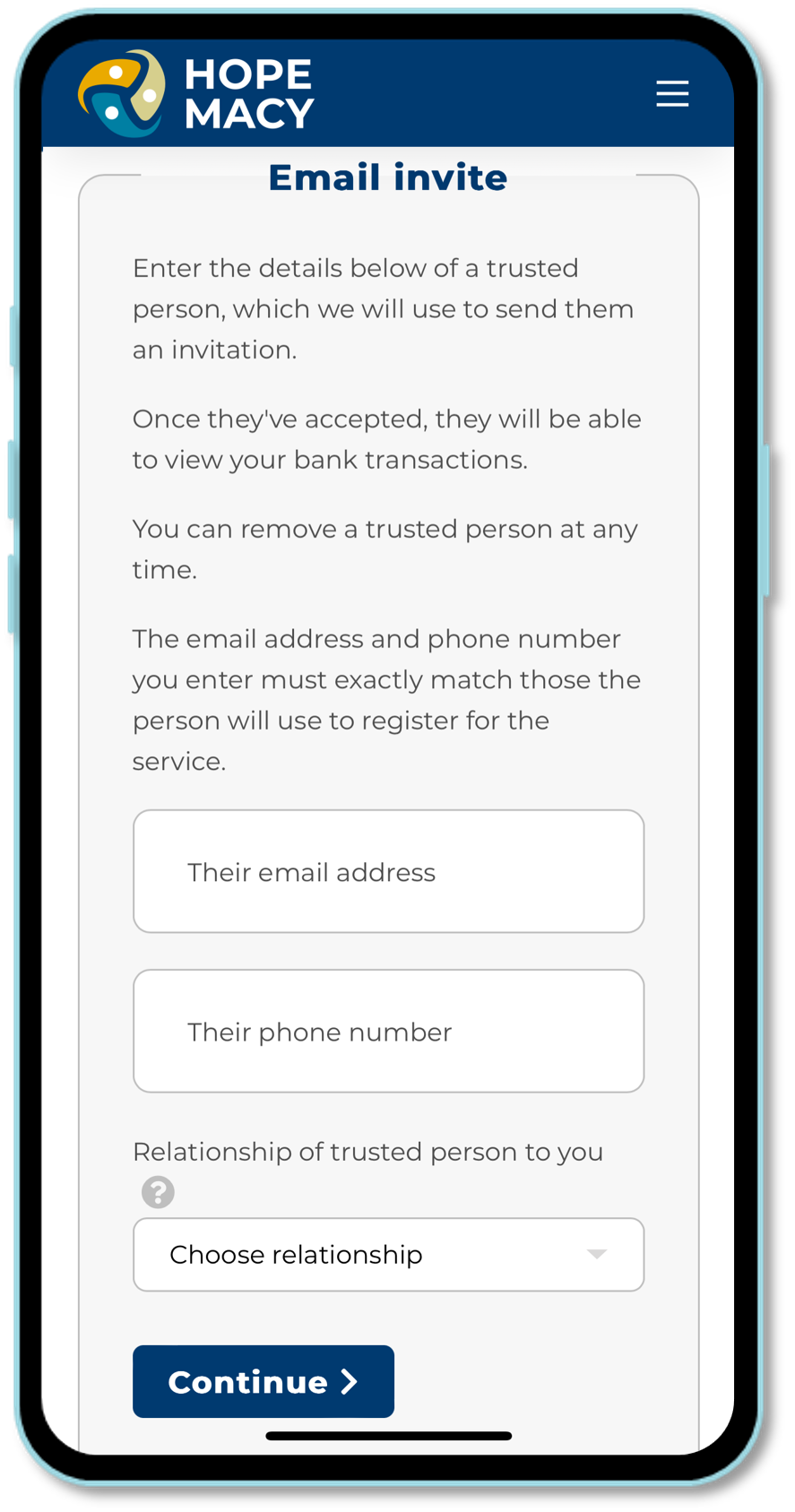
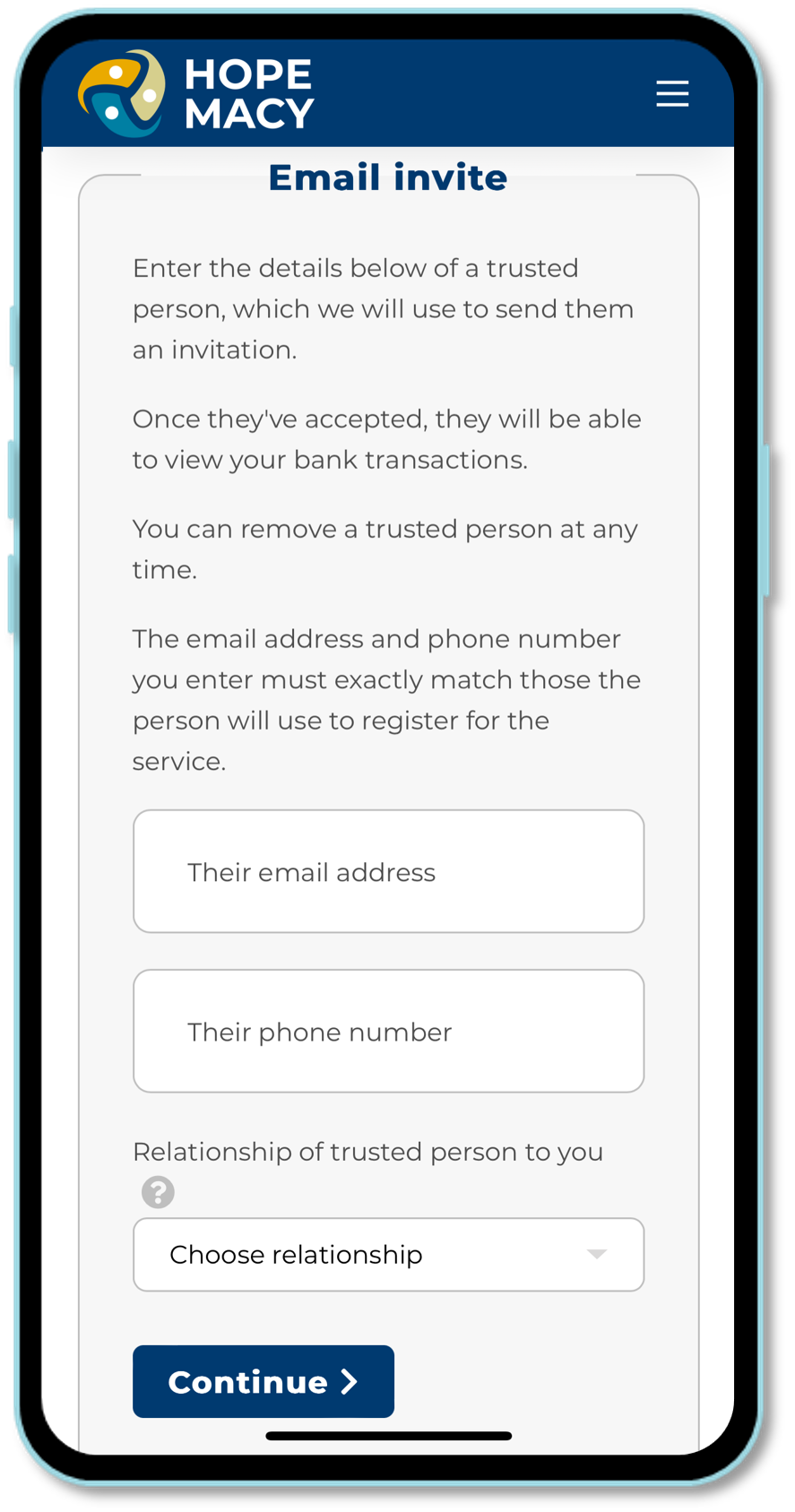
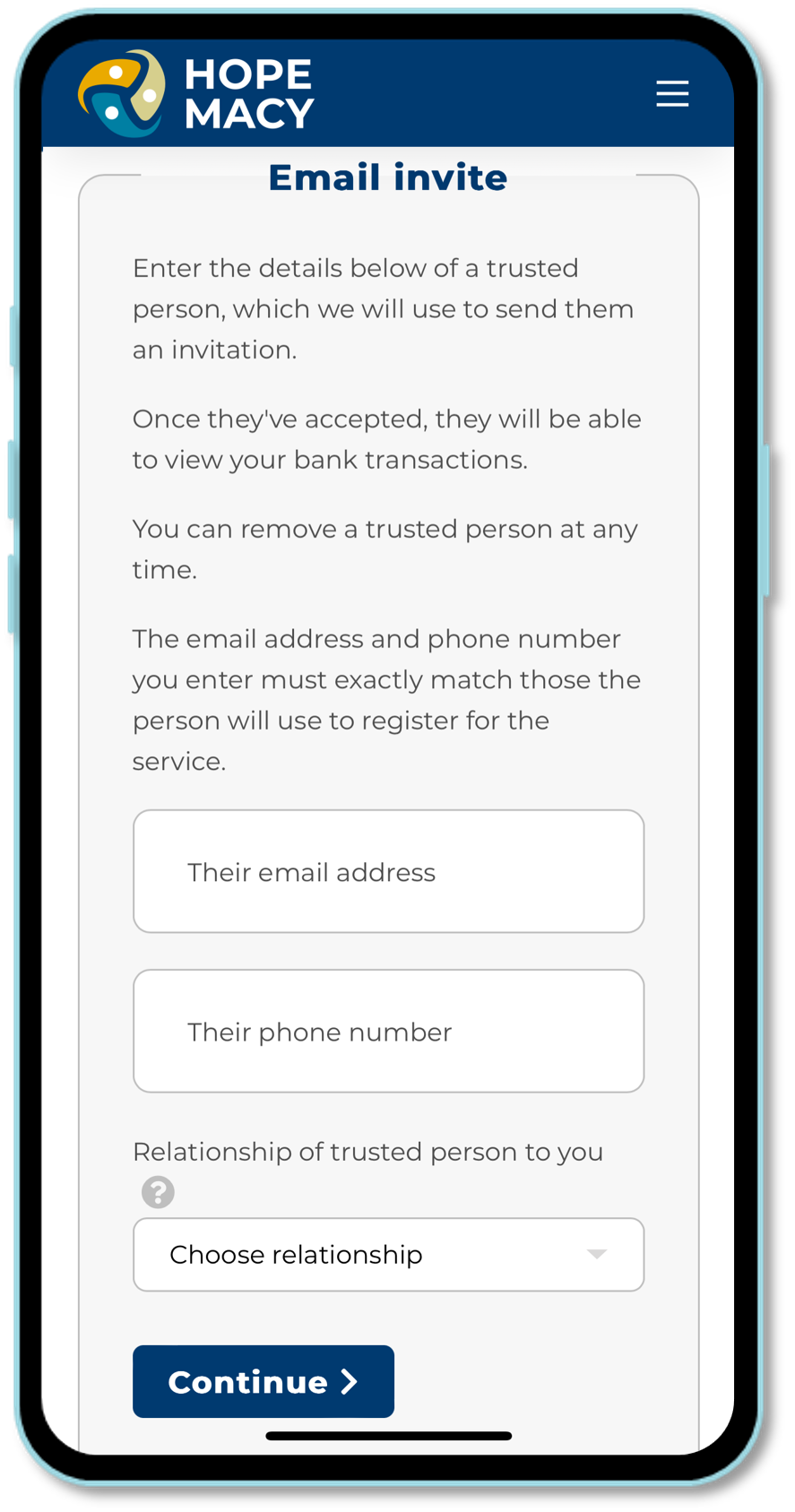
If at any point you want to remove a Trusted Person, simply select their name from the menu, then select ‘Remove trusted person’.